






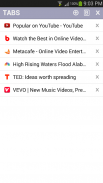






R-Cast

Beschreibung von R-Cast
Cast Online-Videos von Ihrem Android-Gerät zu Roku! Diese App soll in Websites eingebettet Guss Videos helfen, die keine Roku-Kanal.
Installieren des R-Cast-Kanal und R-Cast app in Ihrer Roku und Android-Geräte sind. Wenn Sie die Geräte mit dem gleichen Wi-Fi-Netzwerk zu verbinden, wird diese App Ihrer Roku Geräte erkennen.
Surfen im Internet für Videos in dem Android-App und wirft sie auf den Roku-Kanal. So einfach ist das!
Bitte beachten Sie, dass nicht alle Videos werfen einschließlich HTTPS werden können, Flash-Videos, Live-Streams. Wenn Sie sehen, R-Cast Kanal das Video laden und zur Rückkehr zum Home-Bildschirm es in der Regel aufgrund inkompatibler Videoformat ist. Roku nicht alle Video-Formate abspielen, die in Android-Geräten spielen.
Videos im Web, die nicht in High Definition sind, möglicherweise nicht das gleiche auf Ihrem HD-Fernseher aussehen, wie sie in einem kleinen Bildschirm aussehen. Wenn die Video-Website bereits einen Roku-Kanal hat, bitte seinen Kanal verwenden.
YouTube-Videos werden nicht in Android 4.4 und neueren Geräten werfen Sie bitte die YouTube-App verwenden.
Schnellstart:
* R-Cast Kanal in Ihrem Roku Gerät installieren: https://my.roku.com/add/rcast
* Installieren R-Cast App in Ihrem Android-Gerät
* Schließen Sie Ihr Android-Gerät mit dem gleichen Wi-Fi-Netzwerk wie Ihr Roku-Gerät
* Die App wird Roku-Geräte in Ihrem Netzwerk erkennt
* Das Web für Ihre Lieblingsunterhaltung durchsuchen
* In Android 4.3 oder früher, Videos in voller Sicht für die Besetzung Menü spielen
* In Android 4.4 oder höher, nur Videos starten die Besetzung Menü starten
* Das Roku-Gerät auswählen zu werfen und voila!
* Genießen Sie Videos auf dem großen Bildschirm !!
Upgrade auf die RADICAL Ausgabe zu sehen Videos, die länger als 10 Minuten und wieder vorherige Video wirft. Das Upgrade entfernt die Anzeigen am unteren Rand des Browsers. Es entfernt nicht die Anzeigen von Websites gehostet Sie besuchen.
Bitte stellen Sie sicher, dass die Webseiten, die Sie häufig spielen in R-Cast Kanal vor dem Rest Ausgabe aktualisieren. R-Cast-Kanal arbeitet nur mit dem R-Cast App.
R-Cast Kanalinformationen: https://channelstore.roku.com/details/41530/r-cast
R-Cast App Hilfe und FAQ: http://www.appestry.biz/rcast



























